El Loco App Guidance
Enter Marketing Text
What good is a top-notch app if users can’t find you or if they don’t know what your app does? The App Store marketing text can make all the difference and the El Loco app makes it easy to localize this information.
-
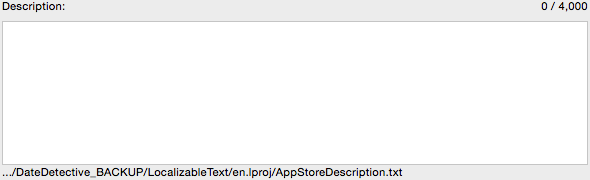
App Description: If you have a brief description of your app, enter it here.
Don’t like typing? You can copy-&-paste your description text here.
The App Store description is limited to 4,000 characters (including spaces).
-
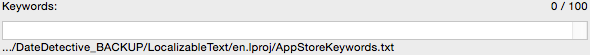
App Store Keywords: The app store keywords are short, simple terms people may use to search for apps in the App Store. Comma-separated values are best to ensure correct translation syntax.
-
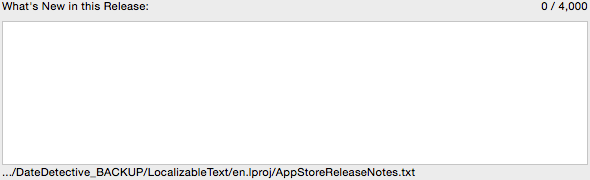
What’s New: If you are submitting a new revision of an app already in the App Store, you can include any new features, updates, or bug fixes here.
You can copy-&-paste here too.
The “What’s New” section is limited to 4,000 characters (including spaces).
-

Moving On: When you’re done entering your information, click the “Save and Continue” button.
If you have nothing to translate, just select the checkbox and hit “Save and Continue”
