El Loco Blog
Sell More iPhones with Just 5 words
By Kee Nethery — October 4, 2017

… order by count(languages) descending
Android sells more than iPhone in non-English speaking countries because in a world with fewer native language apps, price is the main differentiation. iPhone rules in English speaking countries because people value access to large numbers of safe apps in their native language.
For iPhone to wrestle control from Android in the non-English speaking world, the AppStore needs every app translated into every language. It’s as simple as that.
Although translated apps earn more than English-only apps, developers tell product managers that better features will increase English-only sales more than translating into other languages. Developers push hard on features vs languages because they would rather write code, which is their expertise, than manage translations.
Meanwhile, product managers don’t really have a good way to argue for more languages. How can Apple give product managers the leverage they need? Apple needs to make a tiny 5 word change to the AppStore search query.
The AppStore search brings up all the apps that match the customer’s search criteria, probably sorted by popularity. One way to get more translated apps is to alter the search results sort order to favor apps with translations. Show apps with many languages first and have the English-only apps displayed last.
This tiny five word change to the AppStore search query will give product managers leverage to add languages. As apps add languages to get better search result rankings, the AppStore will have more multi-lingual apps. People in Android countries will choose iPhone for the same reason English speaking customers choose it, access to a wide array of amazing safe apps in their native language.
Just 5 words.
Note: The map compares web traffic between iOS and Android phones. Data was obtained at https://deviceatlas.com/device-data/explorer/webusage-by-country/traffic/no-tablet/country/es/type/os_name on Sept 26, 2017.
El Loco Updates for May 31, 2016
By Adam Yagiz — May 31, 2016
Here are the latest updates and improvements to the Web Portal and El Loco app.
Web Portal [v1.2 (2805)]
This update:
-
Fixed overlapping screens and rendering issues with large form factors in Visual Context Editor.
-
Fixed false-positive overrun indicators in Visual Context Editor.
-
Updated reporting for translators and developers.
-
Added the ability to pause/resume El Loco subscriptions.
-
Improved performance and other bug fixes.
El Loco App [v1.0.2542.0]
This update:
-
Improved Swift file parsing and support.
-
Fixed El Loco library integration error when Swift bridging header is present.
-
Fixed customer reported issues.
-
Improved stability, error handling, and other bug fixes.
Happy localizing!
The El Loco Team
How Secure Is My Use Of El Loco?
By Kee Nethery — February 9, 2016
How Secure Is My Use Of El Loco?
SPOILER ALERT: IT’S VERY SECURE.
Let’s start with what El Loco does not do; El Loco does not upload your app, or its source code, into the El Loco servers. Your source code and your compiled app stay on your development machine.
What does El Loco upload to its servers?
Two things:
-
The strings that need to be translated, pulled from your code and from your xib b files; and
-
The definition of the screens viewed in the iOS Simulator.
That’s it. What goes up into the El Loco servers from your development machine is less than what a user gets when they download your app onto their iOS device.
Worst case scenario, if someone guesses your password, they would be able to see screens from the next version of your app. You do create strong passwords, correct?
More Details Please…
El Loco provides you with the El Loco app for your OS X development machine. The purpose of it is to help you organize your code for the localization process. Specifically, the El Loco app:
-
organizes source files into .lproj folders if needed,
-
identifies for your review, and then on your command wraps strings in your code,
-
gathers the screen definitions used by translators when you run your app in the Simulator,
-
manages the upload of what needs to be translated to the El Loco servers,
-
manages the download and integration of translations back into your app,
-
keeps track of localization type changes as you develop the app, and,
-
manages the frequent upload, translate, integrate cycle so that your app is completely translated the day the code is complete.
The El Loco app installs an El Loco iOS library into your app that collects screen data while you are running the app in the iOS Simulator. As screens get displayed, the library captures what is displayed, and provides that data to the El Loco app for upload.
Instead of waiting until the end of the development cycle to localize your updated app, you upload translatable strings and screens captured via the iOS Simulator to the El Loco web site initially to do the bulk of the localization, and then periodically for the few changes that happen during your continued development.
Those strings and screens are the only data from your app that are ever on the El Loco web site; everything else that happens on your development machine, stays on your development machine.
See For Yourself
Download El Loco for OS X , analyze your app, and see just how localization ready you are.
Supporting Your App In 13 Languages
By Kee Nethery — January 29, 2016
Supporting Your App In 13 Languages
Providing users with localized versions of your app is a good thing. However, the though of offering support to users who don’t speak your language might be a little scary. Here are some tips that can ease those fears and also inspire trust and confidence in your non-English speaking app users:
-
Have a separate version of your App Store descriptions, keywords, and FAQs for each language your app supports.
-
While no one expects your company to have support personnel fluent in every language, it is good to inform your users what language(s) you do understand. Here is an English statement translated into other languages that you can use in your App Store description and in your support information:
English:
Although this app is in your language, please send questions or comments to us in the only language we understand, English.Chinese Simplified:
尽管本应用程序以您的语言呈现,请务必以我们唯一了解的语言,英语发送您的问题或意见给我们。Chinese Traditional:
儘管本應用程式以您的語言呈現,請務必以我們唯一瞭解的語言,英語發送您的問題或意見給我們。Dutch:
Deze app is dan wel in je eigen taal, maar als je ons een vraag of opmerking stuurt, doe dat dan in de enige taal die wij begrijpen: Engels.French:
Bien que cette application est traduite dans votre langue, s’il vous plaît envoyez-nous vos questions ou commentaires dans le seul langue que nous comprenons: anglais.German:
Obwohl diese App auf Deutsch ist, möchten wir Sie bitten, Fragen oder Kommentare nur auf der Sprache zu schicken, die wir verstehen, nämlich Englisch.Italian:
Anche se questa applicazione è tradotta nella sua lingua, si prega di inviarne domande o commenti nell’unica lingua che capiamo: inglese.Japanese:
アプリは複数言語に対応していますが、質問やコメントはすべて英語でご記入ください。Korean:
이 앱은 사용자의 언어가 지원되지만, 질문이나 의견은 영어로 보내주시기 바랍니다.Portuguese (Brazil):
Embora este aplicativo esteja em português, envie perguntas ou comentários no único idioma que entendemos, ou seja, inglês.Romanian:
Deși această aplicație este tradusă în limba dvs., vă rugăm să ne trimiteți întrebările și comentariile în singura limbă pe care o înțelegem: engleză.Russian:
Хотя это приложение на вашем языке, пожалуйста присылайте вопросы и комментарии на единственном языке который мы понимаем, английском.Spanish:
Aunque esta aplicación está en su idioma, por favor envíenos preguntas o comentarios en el único idioma que entendemos, inglés.Swedish:
Även om den här appen är på svenska vill vi gärna att du skickar dina frågor och kommentarer till oss på det enda språk som vi förstår – engelska. -
Because your support replies will be in English, consider providing URLs for machine language translation (https://translate.google.com or http://www.bing.com/translator/) as a courtesy for users who do not use English as their first language.
App Store Says My Non-English App is in English
By Kee Nethery — January 12, 2016
App Store Says My Non-English App is in English
The App Store looks in your app for .lproj folders and uses those to see what languages your app supports. It does not matter what you tell the App Store, it looks inside the app to determine which languages your app supports. Without an .lproj folder the store typically defaults to English.
A properly named empty folder in your source code is all it takes to have the App Store know the language of your app.
There are several formats for naming the folder that indicates your app’s language:
-
<ISO 639-1 two letter language code>.lprojFor example, en.lproj indicates generic English, fr.lproj generic French, ja.lproj Japanese, and ko.lproj is Korean.
-
<ISO 639-2 three letter language code>.lprojFor example, eng.lproj indicates generic English.
-
<ISO 639-1 or 639-2 language code>-<iso 3166-1 two letter region designator>.lprojFor example, en-AU.lproj to indicate Australian English or fr-CA.lproj for Canadian French.
-
<ISO 639-1 or 639-2 language code>-<iso 15924 four letter script code>.lprojFor example, zh-Hant.lproj for Traditional Chinese or zh-Hans.lproj for Simplified Chinese.
For the App Store to correctly report the language of your app, there needs to be a properly named .lproj folder. An app supporting multiple languages will have an .lproj folder for each language.
The following links provide extensive lists of the ISO codes referenced above:
El Loco App To The Rescue
A key feature of the El Loco app is how it automatically cleans up and organizes your code into properly named folders. No more tedious searching and moving around of files. This alone can save you a bunch of time and allows you to focus on more important things… like actually developing your app!
Localization vs. Localization
By Kee Nethery — January 5, 2016
Localization vs. Localization
The word “localization” gets tossed around in the smart phone app world and it has two quite different meanings. Let’s start with the dictionary definition. According to Merriam-Webster, “localize” is defined as:
localize
verb | lo·cal·ize | \ˈlō-kə-ˌlīz\
1. to make local : orient locally
2. to assign to or keep within a definite locality
For smart phones, both distinctly different usages of “localization” fit the definition shown above. That is why I use the modifiers “language” localization and “geographical” localization.
Geographical Localization
Geographical localization is when a smart phone knows where it is on the globe via; GPS data, cell tower identifiers and a cell tower location database, or wi-fi station names and a wi-fi station location database. The phone can display location specific data to the user (nearby restaurants, hotels, etc).
The standard way to obtain the location of an iOS device is to use the “Core Location” framework.
Language Localization
Language localization is when a smart phone app is available in multiple languages (English, French, German, Spanish, Japanese, Korean, etc.). The same app binary is downloaded by all global users and contains all the language translations. The app displays text according to the users’ language priority preferences.
iOS Settings: General / Language & Region / iPhone Language
Cultural Adaptations
Software developers discussing “localization” frequently are referring to cultural adaptations, and most commonly, language translations.
Basic adaptation concerns the display of; numbers, dates, times, currency, symbols, icons, colors, etc. The OS handles these variations.
The sophisticated adaptations involve; cultural references, objects, actions, or ideas that might be viewed as insensitive or confusing in a specific culture. And, of course, don’t forget legal restrictions for specific locations. These are things your translator should mention if your app sales will suffer because of them.
In between these two is the most common usage of localization, language translations, adding additional languages into your app (Russian, Chinese, Portuguese, Malay, etc.).
El Loco Is Here For You
El Loco sits between the developer and their chosen translators so that each can be as effective as possible. We automate everything except for the human translator. From the developer’s viewpoint, we make localization fun.
Really? Easy App Localization?
By Kee Nethery — December 22, 2015
Really? Easy App Localization?
Congratulations. When your app has more than two languages you are in a select group of developers. Roughly 65% of apps are single language, another 15% have two (typically English and the native language of the developer). Three or more languages means you have a localization strategy, it also means you’ve gone through the pain of localization; taking and managing app screen shots in all the languages, coordinating string exports and imports from translators, screen by screen reviews looking for strings too long for their display location, wondering if your translations are going to embarrass you, etc.
El Loco takes away most of these localization hassles. We fit between you and your translators, making the localization process insanely easy. Without El Loco, the typical localization has two, three, sometimes four round trips between the developer and each translator because the translator cannot see or edit the app in context. With El Loco tools, your translators can translate correctly the first time.
Have Existing Localizations?
With existing localizations, you probably won’t need it, but our Mac OS X tool analyzes your code to make sure everything is consistent for localization, and corrects inconsistencies for you if you wish. It also finds all your un-localized strings and presents them to you in a list. You can quickly choose to localize them or not. It is not uncommon for our tool to find a source file with strings to be localized that were previously missed.
Really! Easy App Localization!
Next is the fun part. Without El Loco there is the hassle of: taking screen shots, exporting strings, trying to answer translator questions, importing strings, reviewing every screen in every language to find text overruns, and repeat until everything is correct. El Loco simplifies all those tasks making it actually fun to deal with translators.
As you develop your app and run it in the Simulator, we extract all the screen definitions and the strings. We display the strings that have not yet appeared on a screen so that you can hunt them down so that translators will be able to see where they are used. Then upload your screens and strings to our servers. Instead of static screen shots, we recreate your app in HTML. Translators page through the screens in their web browser, gain an understanding of the context behind the translation, edit in the app screens, and immediately see if a translation fits.
If after seeing the strings in context, there is still uncertainty as to how to translate something, each string has an ElLocoTalk messaging button next to it. The translator can ask clarifying questions tied directly to the specific string on the specific screen. The developer quickly answers translator questions by seeing the question with the string/screen. Every translator working on the app then has access to the clarifying information. With all of this, one translation round trip is typically all that is necessary for a full and complete translation of all the languages your app supports.
Once a translation is complete, import it back into your app and it’s ready to upload to the AppStore, or you can keep working on it.
Rinse & Repeat
Our system tracks changes to your source strings and screens. Translate your app before it is code complete and then every so often get a quick update of the strings you’ve changed. When you are code complete, your app will already be translated. No more rushing to get translations after you are code complete.
One App Per Language or One App With All Languages?
By Kee Nethery — September 29, 2015
One App Per Language or One App With All Languages?
Because iOS and Android both display in the language selected by the user, it is preferable – and easier – to create one app with multiple language translations. Since the OS selects the display language automatically, a language selector in your app is also unnecessary.
This choice of one app with multiple languages does assume that your app functions the same way no matter the language or market; so that the only difference are the items that you can group by language – text strings and possibly images.
Only when you need to change the functionality of your app for a specific language market do you want to create a separate app; you may want to consider giving it a different name.
The El Loco XTractor tool will examines the architecture of your iOS app and, if you desire, can re-arrange the code to meet the iOS rules for automatic language selection.
Which Languages Should I Start With?
By Kee Nethery — September 15, 2015
Which Languages Should I Start With?
The English market is the largest, supporting it first is smart.
The next languages you should support are those known by you and your co-workers. Because the cost of translating to those internally known languages is close to zero, those are good languages to use as you learn about app localization.
After those, the language choices depend upon your objectives.
Enterprise apps that support a business are typically looking to reach more of their potential customers and those customers are typically in specific geographical regions. For example, an app for a US bank should strongly consider a translation into Spanish. After Spanish, the third most common language varies by state. This article on gizmodo.com provides a simple graphic of what the next predominate language is for each state. Prepare to be surprised by the trends…
Commercial apps looking to make money should prioritize based upon potential markets. Look for non-English language markets where your app is popular and consider providing localized versions in those countries.
When you really have no idea which languages to choose, you could use the language chart in this TechCrunch article based upon Wall Street Journal data showing the languages selected by highly successful companies. From that chart, the top languages, in order are:
- English
- French
- German
- Japanese
- Spanish
- Portuguese
- Russian
- Italian
- Korean
- Chinese (simplified)
- Dutch
- Chinese (traditional)
Happy localizing!
Why Localize My App?
By Kee Nethery — September 1, 2015
Why Localize My App?
If you find yourself asking “why localize my app,” know that the answer depends on your app objectives.
When your app is a revenue source, you localize it to make more money.
Localizing your app increases your marketplace. When you increase your marketplace, you increase the number of people who will see and possibly buy your app. The question is whether the increased sales will pay for the increased cost. There are multiple free options for localization (check some out here), so if it is possible to localize for free, the only cost is your time. The alternative Mac app store, Kagi.com, looked at ten Mac apps available in five different languages. Adding 5 languages to an English only app increased sales by 15% to 49%!
When your app supports existing offline business customers, you localize to increase customer satisfaction and decrease customer support costs.
Many businesses (banks, stores, doctors, governments, etc.) deploy a free app to make it easy for their customers to use their services. The USA and many other countries have people for whom the main language of the country is not their native language. Translating a business app into secondary languages makes it easier for these people to utilize business services and more likely to remain loyal customers as they learn the primary language of the country.
What should you do?
The El Loco localization tool will manage localization of your app into two languages at no cost and there are ways you can get free translations of your app. Add two languages to your app and see what happens. The increased market could have dramatic results for your sales, customer satisfaction, and customer retention.
Which Language(s) Should You Begin With?
There are a number of factors to take into account when considering which language(s) to translate your app(s) into. This post will help you evaluate languages and make decisions about where to begin.
How Do I Translate My Non-English App?
By Kee Nethery — August 19, 2015
How Do I Translate My Non-English App?
Not all iOS developers are fluent in English, and thus not all developers deploy their apps in English. For example, many Asian countries produce apps that are only available in their native language. So then, how do you go about getting your app translated from your native language into all of the other possible App Store languages?
While there are professional and contract translators who can translate from one non-English language to another, they are less common and are thus significantly more expensive. Despite the fact that it may seem like extra work, it is currently easier – and cheaper – to translate a non-English app into English before changing it into other languages.
You probably already know people who can translate your app into English and it is a good idea to use them for the initial first draft translation. However, for an accurate “American English” translation, you will also want to hire someone who is a native “American English” speaker. The English language, especially the US version, can be confusing and inconsistent with other variations.
Have a native American English speaker convert your translated English into American English, then take advantage of the thousands of native speakers who can localize apps from English into other, non-English languages.
An additional benefit of translating your app into English first is the English app market is very large and offers a larger pool of new potential users. Once you have your app translated into English, adding other languages will also cost less.
Need A Translator?
Finding high-quality, professional translators may seem like a daunting task. Luckily, this post provides some helpful insight into translator wrangling.
Looking For Free?
Yeah… We’ve got free too. Discover 5 Ways to Localize Your iOS App for Free and you’ll see that app translation doesn’t need to be expensive.
Why is my iOS Localization Not Working?
By Kee Nethery — August 4, 2015
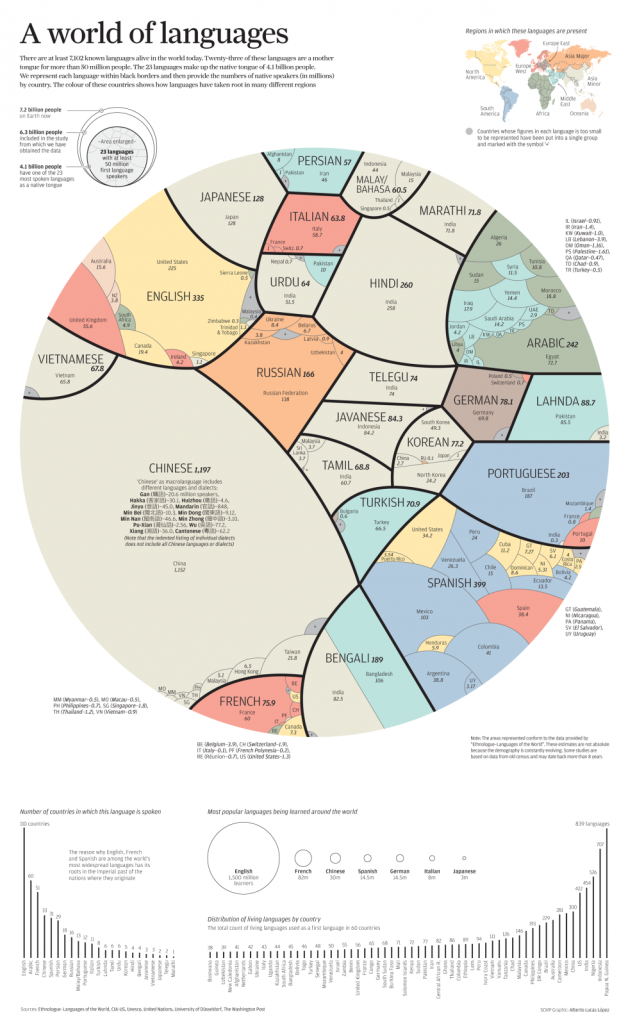 Learning how to create an iOS application can be difficult and for most programmers, preparing the code for localization is not a high priority. Like everything else programming related, iOS app localization can be very finicky and therefore it can require more time than a developer has to give. Everything must be done just right for it to work properly, and oftentimes, the reason localization does not work is something as simple as misnaming or data residing in an incorrect directory.
Learning how to create an iOS application can be difficult and for most programmers, preparing the code for localization is not a high priority. Like everything else programming related, iOS app localization can be very finicky and therefore it can require more time than a developer has to give. Everything must be done just right for it to work properly, and oftentimes, the reason localization does not work is something as simple as misnaming or data residing in an incorrect directory.
Fortunately, iOS requirements are uniform for all apps and a tool is available to walk you through preparing your code to meet localization needs.
The El Loco app can analyze your Xcode project and help you prepare your translation project and code correctly. The app is free to use and once your app is prepared for localization, you can upload the necessary information to the El Loco web interface for your translators.
In general, the localizable portions of your app should go into lproj folders for each language your app supports. For example, en.lproj stands for English, de.lprog for German, en-GB.lproj for British English, zh-Hans.lproj for Simplified Chinese, and zh-Hant.lproj for Traditional Chinese. Each of these folders should contain a copy of the .xib and .strings files, as well as any images that are language specific, like banners containing text. Each lproj folder contains a set of files with the exact same names. When activated in region, the app looks at the user language and pulls resources from the appropriate folder. Essentially, each folder has to have the same resources just with different translations.
Building an app is quite an accomplishment, but English-only iOS apps sell to just 8% of the world. Let the El Loco app from El Loco help you prepare your app for localization so that you can reach the other 92%.
Learn more about our tools here.
How Does El Loco Display My App?
By Kee Nethery — July 21, 2015
Short answer
The El Loco web site never sees or stores your app source code.
The El Loco app (Mac) used on your development machine extracts two things from your source code:
- the strings that need translation, and
- the definition of the screens that display those strings.
The El Loco app then uploads those strings and screen definitions to the El Loco web site which converts them into HTML for display to your translators.
The El Loco web site contains less information about your app than what is on an iPhone inside the purchased version.
Long answer
The El Loco system has three main parts:
- the El Loco app that you run on your development Mac with Xcode,
- the El Loco iOS Library is added to your iOS code to enable El Loco to capture the screen definitions of your app while you are using it in the Simulator, and
- the El Loco web site is where translators work their magic while viewing an HTML interpretation of what your app looks like.
The El Loco App
The El Loco app only runs on your development Mac. It communicates to several sites:
- com to validate the XML definition for plists it encounters.
- xamarin.com for error and crash reporting.
- com to validate your account details and to check for updates.
The only real app related data the El Loco app sends is XLIFF files to the El Loco web site in order to generate the HTML representation of your app screens. No source code, XIBs, or Storyboards go to the El Loco web site.
Once translation is complete, the El Loco app takes the XLIFF data from the web site, converts it appropriately, and stores it into your app so that your app supports your chosen languages.
El Loco iOS Library
The El Loco iOS Library installed into your iPhone app extracts the screens as they display in the Simulator. The iOS library only extracts screens as they draw in the Simulator – never in the released version of your app. When a screen draw is complete, the library takes the elements displayed and transfers the screen definition to the El Loco app which stores the definition locally in the cache area.
Frequently, the library will reduce your app image files into smaller compressed representations to minimize the data transfer because translators don’t need high resolution images that customers would expect. The El Loco app catches the data from the Simulator, processes it into XLIFF files, and when you tell it to, uploads them to the El Loco web site.
El Loco Web Site
The El Loco web site contains the screen definitions and strings from your app keyed to your login email and password. It manages translator access to the various languages. Instead of string files and screen shots that you would normally take manually, the web site displays your app to the translator with editable fields for each string. Being able to edit the strings in the screens makes it much easier for translators to provide correct suitable translations the first time. It eliminates the multiple round trips between developer and translator so common when translators cannot immediately see that a translation is one or more pixels too long for the allocated space. Once you approve a translation in the web site, you use the El Loco app to pull the translation data into your app. It is all under your control.
Conclusion
Even if someone was able to hack the El Loco servers and steal your app data, all they would see are the strings and screens that you have indicated need translation. Presumably, it is the newest version of the same data they would see if they were using your finished app on their iPhone or iPad.
How Do I Hire A Translator For My iOS App?
By Kee Nethery — July 7, 2015
The process of localizing a mobile app depends largely on the company and the scope of the job at hand. Due to their size and project complexity, Enterprises and larger corporations tend to go with professional translation companies to tackle the challenge of localizing apps. Translation houses have trained translators perform the initial translation, additional translators to review the work, and project managers to oversee the entire process. This extreme attention to detail comes at a higher cost—one deemed worthy by many global businesses with a reputation and brand to protect.
On the other hand, newer companies branching out into the global market oftentimes have less available budget to spend on pricy translation companies, and instead tend to contract directly with native speakers through freelance translation sites. As a cash-strapped business, this method is a reliable option at an affordable price.
However, in many cases the people doing the translation work for large corporations and newer companies are the exact same. There are thousands of translators for each language locally and abroad, offering businesses a wide array of translation options at every price point. Below is a breakdown of the major types of translation services available and the benefits of each.
Native speaker contractors
https://www.freelancer.com – Writer – Translate Something
http://www.guru.com/d/freelancers/q/localization/
When working through a contractor site like those above, you gain access to thousands of well educated professionals who can translate your app into their local language. They can do an extremely professional job for a fixed amount of money. Another benefit of working through a contractor site is that they manage the commercial aspects between you and the translators – a value easily overlooked. They protect the translator by making sure you have the funds for the job before work begins. They protect you by making sure you accept the work before you pay for it. Most importantly, they make sure the contract is legal and covers all ownership issues.
To ensure the best work possible, create a separate job for each translation.
Native speakers are going to be looking at how much time it will take and how much they want to make per hour; so that you receive accurate bids for great translations, include:
- Word count, the string count, and the screen count so that they have some idea of how much work there is.
- When using El Loco as your translation management tool, specify that they will be translating in a web based environment where they can see the app screens..
- A description of what the app does will screen out translators without the needed vocabulary.
Additionally, for a better final product, limit who can bid on the job to people who are actually located in the country that you are targeting – get a true native speaker – for each language/job posting. Finally, consider hiring two translators, one to do the initial translation, and one to double check the product.
Professional translators
http://www.translatorscafe.com
There are also thousands of professional translators available to businesses for app localization. Unlike their contractor counterparts, professional translators often offer higher standards of translation as they typically work as translators full-time, rather than part-time or on a contract basis. With these advanced professionals, their location is not as important in terms of native-speaking proficiency – meaning you have the ability to hire someone local and possibly even meet with them face-to-face. While the contracting services can act a valuable go-between, you can save costs upfront by going with an independent professional translator instead, and still receive exemplary service—this is their livelihood after all, and they have a reputation to maintain.
Professional translation companies
While some professional translators opt to work for themselves, others choose to join a professional translation company. Search “translation companies” in Google and you’ll surely find more choices than you can realistically manage. Aside from the wealth of options, the main advantage of using a professional translation company is that you deal with a project manager instead of a specific translators for each language you are going with. Additionally, project managers will always check the work to ensure that everything is done properly, as well as be responsive and timely with delivery. Another advantage is that instead of a separate job posting per language, one translation company can manage all of the language translations simultaneously.
Despite the higher level of service, you will still need to provide them with information on words, strings, and screens, in addition to letting them know translators will need to be using a web-based environment. Although the overall cost may be more than dealing with separate professional translators or contractors, the reduced stress of only dealing with one account contact can be worth the cost.
Professional iOS translation companies
https://developer.apple.com/internationalization/
Finally, beyond standard translation companies, there are also companies that specialize in translations for iOS apps. These specialized businesses combine the ease of dealing with one project manager (professional translation companies) with specialized knowledge about iOS apps. They provide the advantage of managing a group of translators already familiar with iOS specific phrasing and translation.
About El Loco
El Loco falls into the professional iOS translation company category. As an iOS app localization management tool, we not only offer project managers to ensure that all your translations are accurate, but also run all projects through a second translator for accuracy. While we do not have translators on staff, we contract out to professional translation companies.
After your initial app translation to a second language, El Loco offers translation bundling services to help you keep costs down and progress manageable as you continue to develop your app. Incremental changes are not sufficient to justify the minimum costs when engaging with a translator independently, nor will most translators be willing to take on such small projects.
Our team offers a wealth of knowledge about iOS apps and the localization issues they can create—it’s why we exist.
How El Loco Helps Translators
There are two big issues specific to mobile phone app localization: context and overruns.
Context
Short single word strings common in iOS apps do not provide enough context for accurate translation. When just the word “display” is used, is it a noun or a verb? How many different definitions can you imagine for “hot” as a single word on a screen? Is “Menu” food related or something to do with navigation?
Translators need to see app words in the correct context to create an accurate translation. El Loco displays the strings as they appear in your app – providing context to translators. If there are still questions, the translator can message you directly for clarification on each specific string.
Overruns
The second big issue for apps is the lack of space for translations on a mobile device. A “text overrun” is when the translated text is too long to fit within the space allotted on screen. The El Loco interface allows translators to type directly into the window for a string and receive an indication when the string exceeds the space available, even if by just one pixel. For overruns, translators can attempt a shorter translation, use an abbreviation, or if the interface obviously can support a longer field, message you to request an increase to the field size.
Because it is web-based, any translator can use the El Loco service and there is no cost to try it with your app.
Conclusion
We don’t have a preference for which path you choose to hire a translator, we just want you to get your awesome app localized so that you can provide it to the parts of the world that want it, sell it to a wider market, and earn more money!
5 Ways to Localize Your iOS App for Free
By Kee Nethery — June 25, 2015
5 Ways to Localize Your iOS App for Free
Did you know that English-only iOS apps reach just 8% of the world? There are 4.1 billion people speaking the top 23 languages globally, and out of that 4.1 billion, only 335 million people speak English.
You can gain significantly more users and earn more revenue by translating your app into other languages—and it doesn’t even have to cost anything for the first two languages.
Below are some free ways to translate your app into another language.
1. Self-Translation
You may be the untapped translation resource you’ve been looking for! Start with languages you know beyond English, regardless of how profitable the markets. Localization at no initial cost to you will most likely result in some extra revenue.
El Loco visual context makes it very easy for you to go through your app and add in the languages you know. Be sure to translate the App Store marketing information and keywords so that people can find your app in their local language App Store.
2. People You Know
The odds are high that someone you know, or someone in your extended social circle, is multi-lingual and would be open to doing some volunteer translation.
Your volunteer translators can log into El Loco and quickly navigate through the app screens to check, edit, and approve translations. To make your connections the most effective, offer to sit with them while they do the translation. Oh, and you know, lunch is always a nice treat for someone doing you a huge favor!
3. Your Users
Because of the design of the App Store, most developers have very little connection to their customers, but that doesn’t mean they are not a viable translation option. The easiest way to request translation assistance from users is to post a request on your website or in the App Store product description.
Best practice would be to get two or three volunteers per language; one to do the translation and the others to review it. Remove your posted request once you have acquired volunteers for a specific language. It is also nice to publicly thank your volunteers, as long as you get their approval beforehand.
4. Machine language translation
Typically, machine language translation works best with documents versus apps. Documents provide plenty of context, the words in apps do not. A single word, for example “hot,” has many different meanings and a machine translation is going to pick one, and most likely it will be the wrong one.
However, while some people recommend no translation over machine language translation, at El Loco we use machine language translation as a default starter set so that you can see how your app will look in another language. It is HIGHLY recommended that you also have a human review and correct all of the default translations El Loco provides, as we only put them in to be visual placeholders.
5. El Loco
You can use our free localization tool to translate your app into two different languages. The El Loco app examines your iOS app Xcode source and prepares it for localization, if it needs it. Use the El Loco app to upload your app screen images and strings to the El Loco website where translators use a web browser to view your app screens and provide translations. Once translated, the El Loco app inserts the translations into your app.
Need A Translator?
If you’re looking for a professional take on things, check out this post which provides some helpful insight into finding experienced translators.
Conclusion
It’s a big world out there and many developers make the mistake of keeping their app English only. The English language App Store probably has several other apps that appear to be similar to yours. Localize your app into another language and odds are your app will have much less competition. It doesn’t have to cost anything to expand your market into another language and potentially increase your sales.
Learn more about how it’s crazy easy to localize your iOS app with El Loco here.
